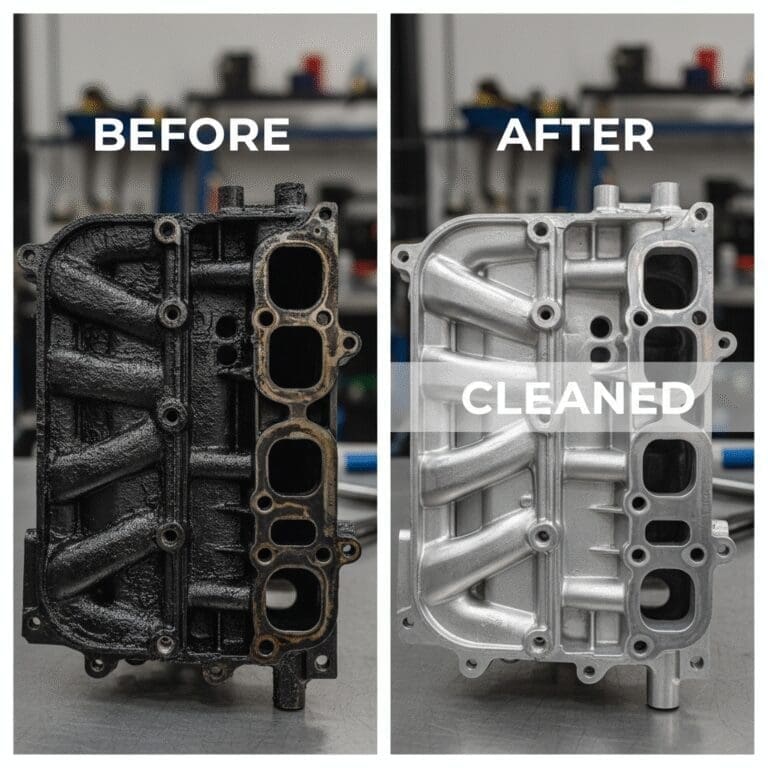When it comes to ECU remapping, the hardware you use matters.
Autotuner and CMD Flash are the two leading tools that technicians rely on to read and write your vehicle’s engine map without risk.
Here’s a clear look at how each works, their safety features, and how to pick the right one for your tune.
What Are Autotuner and CMD Flash?
Table of Contents
Toggle- Autotuner: A handheld reader and writer that connects via OBD.
It stores original and edited maps and offers rollback at any time. - CMD Flash: A rugged, laptop-based interface ideal for workshop use.
It supports advanced diagnostics alongside flashing.
Reading Your Stock Map
Both tools start by downloading the OEM software from your ECU:
- Autotuner often reads in just 5–10 minutes, even on locked ECUs.
- CMD Flash uses a laptop to scan every module for deeper data checks.
That original file lives on the tool and on our secure server, ready to restore at a moment’s notice—preserving warranty-safe operation.
See how we handle warranty concerns in ECU Remapping Myths Debunked.
Editing and Writing – Safety First
Once the stock map’s backed up, we tweak fuel, boost and timing tables line-by-line.
Key safety features include:
- Checksum correction: Both tools recalculate checksums automatically, preventing ECU errors.
- Fail-safe mode: If communication drops, the ECU reverts to the stock map on the next ignition cycle.
- Diagnostic scans: CMD Flash runs a full OBD scan pre- and post-flash, while Autotuner shows live sensor readings during upload.
Pros and Cons
| Feature | Autotuner | CMD Flash |
|---|---|---|
| Portability | Ultra-portable, handheld | Laptop required |
| Speed | Fastest reads/writes | Thorough but slower |
| Diagnostics | Basic live data | Advanced OBD-II suite |
| Ideal For | Mobile remaps | Workshop & rolling road |
| Price Point | Lower cost | Higher investment |
Real-World Scenario
On a recent VW Golf GTD mobile remap, we used Autotuner to read the ECU in under ten minutes.
After tweaking the 2.0 TDI map, torque rose from 350 Nm to 410 Nm, all within factory safety limits.
For that same car on the rolling road, CMD Flash confirmed the gains with detailed dyno curves at our Hanley garage.
Read more in How ECU Remapping Boosts Power & Torque.
Which Tool Should You Choose?
- Go with Autotuner if you:
• Need fast, reliable mobile remaps
• Want easy rollback and handheld convenience - Opt for CMD Flash if you:
• Run a workshop with a rolling road
• Require in-depth diagnostics alongside flashing
Either way, both tools support every service we offer—from a Stage 1 tune to an economy remap or a full Stage 2 upgrade.
Frequently Asked Questions
Can I switch tools mid-project?
Yes. We store your map centrally, so you can start with Autotuner and finish with CMD Flash—or vice versa—without data loss.
Do these tools affect my warranty?
No—our workflow restores stock software before any dealer visit, then re-flashes your tuned map when you’re done.
How long does a flash take?
Autotuner jobs typically finish in 1–1.5 hours.
CMD Flash sessions, with full diagnostics or dyno work, can take 2–3 hours.
Next Steps
- Learn more about our process on the Services page.
- Compare mobile vs garage in Mobile vs Garage ECU Remapping.
- Book your session: call 074040 22260 or email info@proremapping.com.